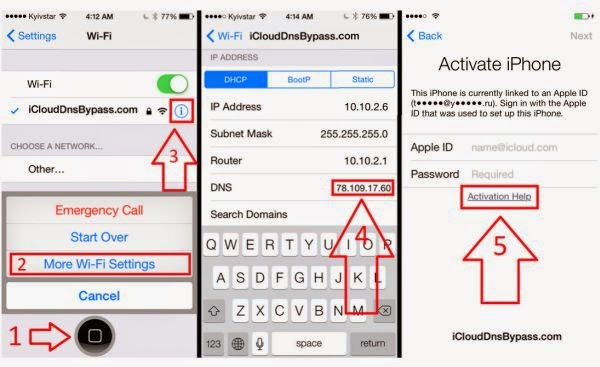New R-SIM 9 Unlock iPhone 5S / 5C / 5 / 4S [How to Guide]
This R-Sim 9 card was specifically designed to unlock iPhone 5S and iPhone 5c. This is great solution to unlock iPhone, which supports all versions of baseband, CDMA and GSM + CDMA devices , 2G, 3G, 4G sim card and 260 carriers around the world.
The card has a simple and intuitive software interface. All you need is to insert R-Sim 9 ( together with your SIM card) into iPhone, go to Settings > Phone > SIM Menu and enter a seven-digit IMSI code of your carrier. After that you will need to reboot the device.
- · Easy-to- use interface.
- · No need to dial 112 or 911
- · After replacing the SIM card just choose the new network and enjoy.
- · If you cannot find the right operator in the available list in SIM Menu you can enter it manually using IMSI code.
Supported models: iPhone 5S, iPhone 5c, iPhone 5, iPhone 4s
Supported iOS versions: iOS 7 / 6
Supported basebands: R-Sim 9 supports all baseband versions.
Note: Please keep in mind that you have to activate the R-Sim 9 via WiFi to have an opportunity to unlock the iPhone 5S or iPhone 4S.
User Guide to unlock iPhone 5S, iPhone 4C using R-SIM 9
1. Insert R-Sim 9 together with the SIM card in the iPhone.
2. Go to Settings > Phone > SIM Menu.
3. Select the carrier from a list of available operators, or click “Change IMSI" to enter the code manually.
4. Restart iPhone.
Here below you can see a list with IMSI numbers of the most popular networks from around the world. Just type 7 digits to verify your carrier and reboot iPhone 5S / 5C / 5/ 4S:
- Albania Albanian Mobile 2760111
- Albania Eagle Mobile 2760311
- Albania Vodafone 2760211
- Algeria AlgeTel 6030111
- Algeria Nedjma 6030311
- Algeria Orascom 6030211
- Andorra mobiland 2130311
- Angola Unitel 6310211
- Anguilla Cabl&wi 3654011
- Anguilla Mossel 3650511
- Anguilla Weblink 3651011
- Argentina Claro 7161003
- Argentina compala 7161003
- Argentina CTI 7223101
- Movistar 7220104
- Argentina Nextel 7220211
- Argentina Nextel2 7222011
- Argentina Telecom 7223411
- Argentina Telefoni 7220711
- Argentina Telfonic 7227011
- Armenia Armentel 2830134
- Armenia Karabakh 2830434
- Armenia Orange 2831034
- Armenia Vivacell 2830534
- Australia 3 5050610 / 2321069
- Australia Optus 5050210
- Australia Vodafone 5050390
- Australia 3GIS 5051570
- Australia AAPT 5051470
- Australia Advan 5052470
- Australia Localstar 5058870
- Australia One 5050870
- Australia OZITEL 5050534
- Australia Telstra71 5057170
- Australia Telstra72 5057270
- Australia Telstra11 5051170
- Australia Telstra 5050134
- Austria 3Hutch 2321070
- Austria A1 Telekom 2320170 / 2320100 / 2320186
- Austria Barabl 2321570
- Austria BobA1 2321170
- Austria OneOra 2320570
- Austria Teleri 2320770
- Austria T-mobi le 2320370 / 2320328
- Austria yesOra 2321270
- Austria Orange 2320588
- Austria Three 2321069
- Aux-Airnet Airnet 5050970
- Aux-Depart Depart 5050434
- Belarus Best 2570434
- Belarus MDC 2570134
- Belarus MTS 2270234
- Belgium Base 2061034
- Belgium Globul 2060534
- Belgium mobistar 2061034
- Belgium Proximus 2060134 / 2060122
- Belgium Ortel 2062050
- Bulgaria MTel 2840179 / 2840189
- Bulgaria Vivacom 2840310
- Bulgaria Globul 2840510 / 2840500
- Canada BELL610 3026104
- Canada Bell pacific 3101703 / 3026103
- Canada Fido 3023704 3023703
- Canada Rogers 3027204 / 3027203
- Canada Telus220 3022204 / 3022203
- Canada MTS 3026600
- Chile Claro 7300304
- Chile Entel 7300104
- Chile Entel10 7301004
- Chile Movistar 7300204
- China Mobile 4600202
- China Unicom 4600158
- Colombia ColomTel 7320014
- Colombia Comcel 7321014
- Colombia Edatel 7320024
- Colombia Movista3 7321234
- Colombia Movistar 7321024
- Colombia Tigo1 7321114
- Colombia Tigo3 7321034
- Czech Mobikom 2300434
- Czech O2telefh 2300234
- Czech Sprava 2309834
- Czech Tmobi 2300134
- Czech Vodafone 2300334
- Czech Vodaf2 2309934
- Croatia T-Mobile 2190199
- Croatia VIP 2191065
- Denmark TM 2620125
- Denmark Demark 2382010
- Denmark APS 2380534
- Denmark Barablu 2380734 / 2380734
- Denmark H3G 2380634
- Denmark 3 2380632
- Denmark Telen 2380241
- Denmark MiGway 2380334
- Denmark TDC 2380134
- Denmark TDC2 2381034
- Denmark Telenor 2387734 / 2380234
- Denmark Telia 2382034
- Denmark Telia30 2383034
- Dominican Movil 7321234
- Ecuador Alegro 7400234
- Ecuador Movista 7400034
- Ecuador Porta 7400134
- Egypt Mobinil 6020111 / 8920016
- Egypt Vodafone 6020211
- Egypt Etisalat 6020311
- El Salvador Claro/CTE 7061034
- El Salvador CTE/Claro 7060134
- El Salvador Digice 7060234
- El Salvador Movita 7060434
- El Salvador Telemo 7060334
- Estonia EMT 2480134
- Finland NDA 2440311 / 2441211 / 2440367
- Finland Sonera 2449111
- France Bouygues 2082136 / 2082015
- France BT 2082031
- France Orange 2080189 / 2080131
- France Bouygues 2082011
- France Bouygues21 2082111
- France Bouygues88 2088811
- France Orange01 2080111
- France Orange02 2080211
- France SFR10 2081011
- France SFR11 2081111
- France SFR 2081031
- France Virgin 2080191
- Germany T-mobile 2620111 / 2620125 / 2620155 / 2620166
- Germany Vodafone 2620208
- Greece Cosmote 2020134
- Greece QTelecom 2020934
- Greece Vodafone 2020534
- Greece Wind 2021034
- Honduras Claro 7080111
- Hungary T-mobile 2163011 / 2163000
- Hungary Vodafone 2167000
- India Airtel02 4040211
- India Vodaf01 4040111
- India Vodaf05 4040511
- India Vodaf46 4044611
- Ireland Vodafone 2720110 / 2720172
- Ireland O2 2720211 / 2720231
- Ireland E-Mobile 2720320
- Ireland Meteor 2720303
- Ireland 3 2720500 272536
- Italy Blu 2229834
- Italy Elsacom 2220234
- Italy H3G 2229934
- Italy IPSE 2227734
- Italy Telecom 2220134
- Italy TIM 2220134 2220195(128k)
- Italy Vodafone 2221034
- Italy Wind 2228834
- Japan AU 4540492
- Japan Sofbank 4402011
- Japan SofbankGre 4402016
- Japan SoftbankBla 4402081
- Japan Kiddi 4540492 / 4407002
- Jo_rdan Orange 4167711
- Korea Telecome 4500826
- Liechtenstein Orange 2950211
- Liechtenstein Swisco 2950111
- Lithuania Omnitel IMSI:2460165
- Luxembo Luxgsm 2700101
- Luxembo Tango 2707701
- Luxembo Voxmobi 2709901
- Macao China 4550234
- Macao CMT 4550134
- Macao Hutchis 4550534
- Macao SmartT 4550034
- Macedonia Vip 2940387
- Macedonia One(Ex-Cosmofon) 2940200
- Macedonia T-Mobile 2940102
- Moldova Orange 2590101
- Montenegro T-Mobile 2970200
- Morocco Meditel 6040011
- Mexico Telcel 3340202 3340200
- Mexico Nextel 3340100
- Mexico Lusacell 3340500
- Netherland T-Mobile 2041611
- Netherland Reserve 5300134
- Netherland Vodafone 2040438
- New Zeland Econet 5302834
- New Zeland Nzcomunic 5302434
- New Zeland Telecom 5300534
- New Zeland Teltracle 5300434
- New Zeland Vodafone 5300134 5300166
- New Zeland Woosh 5300334
- Norway Netcom 2420211
- Norway Telenor 2420111
- Norway Tele2 2400768
- Peru Claro 7161011
- Peru TIM 7161011
- Philipine GB 51502220
- Philipine SM 5150303
- Philipine Sun 5150509
- Philipine Globe 5150211
- Poland Era 2600211
- Poland Orange 2600311 2600300
- Poland T-Mobile 2600200
- Portugal Optimus 2680311
- Portugal Vodafone 2680111
- Portugal TMN 2680611
- Russian Beeline28 2502834
- Russian Beeline99 2509934
- Russian Megafon 2500234
- Russian MTS10 2501034
- Russian Telecom 2509334
- Saudi Arabia EAE 4200734
- Saudi Arabia Mobily 4200334
- Saudi Arabia STC 4200134
- Saudi Arabia ZainSA 4200434
- Slovakia T-Mobile 2 2310411
- Slovakia Eurotel 2 2310234
- Slovakia Orange 2310134
- Slovakia Orange UMT 2310534
- Slovakia Orange UMT2 2311534
- Slovakia TeleficO2 2310634
- Slovakia Vodacom 6550134
- Slovenia Si-Mobile 2934001
- Spain Movistar 2140711 2140785
- Spain Orange 2140333
- Spain Vodafone 2140198 2140130
- Spain Yoigo 2140401
- Sweden 3 2400200 2400232
- Sweden Telia 2400111
- Sweden Tele2 2400700 2400782
- Sweden Telia 2400100 2400111
- Sweden Telenor 2400885
- Switzerland Swisscom 2280167
- Switzerland Orange 2280311 2280300
- Switzerland Sunrise 2280200
- Switzerland Swiscom 2280111, 0829821
- Switzerland Sunrise 2280211 2280167 2280203
- Switzerland Swiscom (un-offical) 2280121
- Taiwan Chungwa 4669234
- Turkey Turcell 2860134
- Turkey Vodafone 2860211
- Turkey Vodafone 2862034
- United Kingdom 3 2342091 2342073
- United Kingdom O2 2341091
- United Kingdom Orange/T-Mobile 2343320 2343091 2343302
- United Kingdom Vodafone 2 2341590
- United Kingdom O2 - 2 2340211
- United Kingdom Orange33 2343334
- United Kingdom T-Mobile/Orange 2343091 2343302
- United Kingdom Vectone 2340100
- USA ATT 3104101
- USA Verizon 2040400
- USA Sprint(CDMA) 3160101 / 3160100
- USA Cable and Wireless Lime J 3461401
- GCI Wireless USA (United States) 310430
- United Arab Emirates DU 4240334
- United Arab Emirates ETisal 4240234
- Uruguay CTimov 7481011
- Uruguay Movistar 7480711
- Venezuela Movistar 7340486
- Venezuela Digitel 7340100, 7340200, 7340300
- Venezuela Movilnet 7340600
- Venezuela Telefonica 7340400