You may have seen 3D audio listed as a feature on the device on some of the latest tech products. However, companies don't speak much about 3D audio, so you might be wondering what it is. Furthermore, 3D audio comes under various brand names, such as Dolby Atmos, Sony 360 Reality Audio, and most recently, Apple's spatial audio.
So, read on to learn exactly what 3D positional audio is and if Apple's spatial audio is the same.
What Is 3D Positional Audio?
3D positional audio is an advanced audio feature seen on many different devices. With the feature, speakers and headphones can manipulate the sound to make it seems like it's coming from in front of you, behind you, above you, and from the left and right. Essentially, the device creates a 3D sound bubble around you.
The most common implementation of 3D audio is Dolby Atmos. Dolby Atmos is the latest Dolby sound format, which users speakers above you in addition to speakers behind and to the side of you. This is a physical sound bubble rather than an emulated one like Apple's or PS5's.

To demonstrate this, let's consider Apple's spatial audio in the AirPods Pro and Max. Using head tracking software, Apple emulates a surround sound experience similar to what you'd get from speakers. So, when listening to content using the feature, it should seem like the sound is coming from all around you.
There are different ways to achieve the same virtual effect, of course. For example, Sony uses object-based technology to map out a soundscape for the PS5's 3D Audio feature, while Windows relies solely on positioning data for sounds to emulate the surround sound for its Sonic feature.
How Does Apple's Spatial Audio Work?
Spatial audio combines 5.1 and 7.1 surround sound and Dolby Atmos signals and applies filters to the sound based on positioning data. These filters give the audio direction, which allows for the effect of surround sound. By adjusting the frequencies and using these filters, spatial audio can place the sounds anywhere in a 3D space.
To position the sound more effectively, spatial audio features will often track your head and device movements to position the sound more effectively.
For example, the gyroscope and accelerometer inside AirPods Pro and AirPods Max track your head movements for Apple's Spatial Audio, or the object-tracking technology in the PS5's 3D Audio.
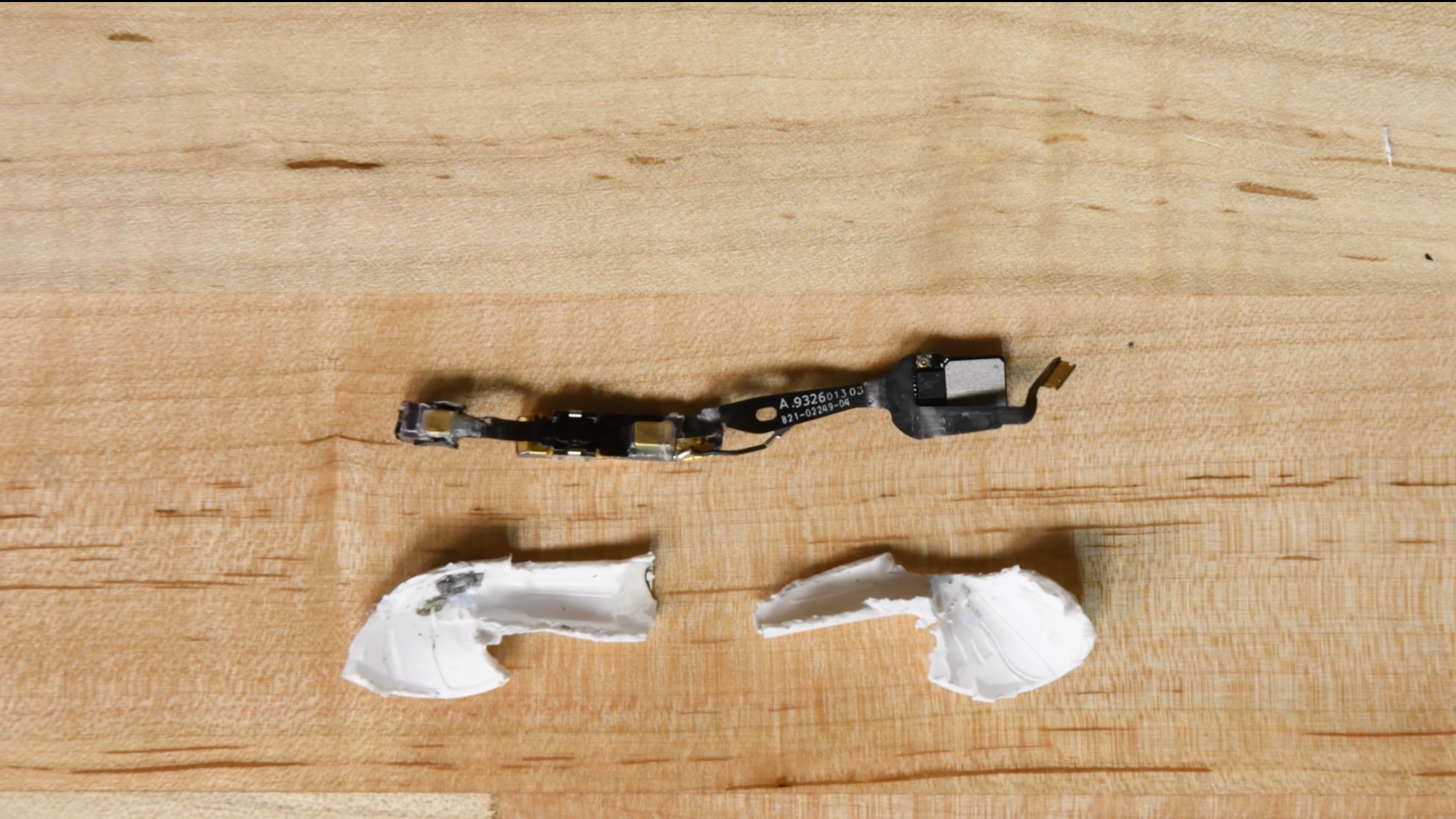
This tracking gets combined with the position of your device, which is obtained by the same sensors. As a result, as well as multi-directional sound, the sound can be placed in the 3D space relative to where your device is.
So, if you move your head or device, the sound will follow. This means that an actor's voice or background noises will always sound like they're in the right place relative to your screen. So, for example, if you're sat down and move your phone to the left but keep your head straight, the audio will shift to sound as though it is coming from the left as well.
How to Use Spatial Audio or 3D Positional Audio
If you're looking to use 3D audio, you won't actually need to do anything on most devices. When playing compatible sound, the feature is enabled automatically. There's no button to push or anything like that. The feature just works.
However, to use 3D audio, you'll need a compatible device and compatible sound.
- Compatible sound is anything that supports Dolby Atmos or surround sound 5.1 or 7.1.
- Compatible devices include post-2014 iPads and post-2016 iPhones for Apple's Spatial Audio, the PS5 for 3D Audio, a Windows 10 or Windows 11 computer, or any TVs/devices that support Dolby Atmos output.

As we've spoken about Dolby Atmos a lot, let's think about that for a moment. While it typically involves a specific speaker set-up, many headphones and soundbars can replicate the feature. You can tell if a device supports Dolby Atmos, as it will feature the logo to confirm it.
A speaker will emit sound through dedicated drivers in different directions to replicate the sound coming from different directions. It doesn't sound as effective as a dedicated speaker set-up but does a fairly good job at replicating it.
As mentioned, you'll need to be listening through a device that supports Dolby Atmos or a specific 3D audio or spatial audio feature. This includes the AirPods Pro and Max, the PS5's Pulse 3D wireless headset, and any speakers or headphones that support Dolby Atmos.
Better Sound From Your Device
Apple's spatial audio has been warmly received by many users, claiming that the feature can help elevate the sound you hear to the next level. With improvements being made in every iteration of devices, it's nice to see that Apple has chosen a feature that focuses on audio.